Show Event Check In sale in cell history
When the Event Check In option is used, there is now a record of the check-in in the cell history. In the 3.98 release, you will find a new line added into the cell history with the sale. Previously, the only way you could view the sale is to right-click on the time and select View Sale.
To see the Event Check In record in the cell
-
Go to Starter Hut.
-
Create an event in Starterhut. The tee sheet cells contain the event name.
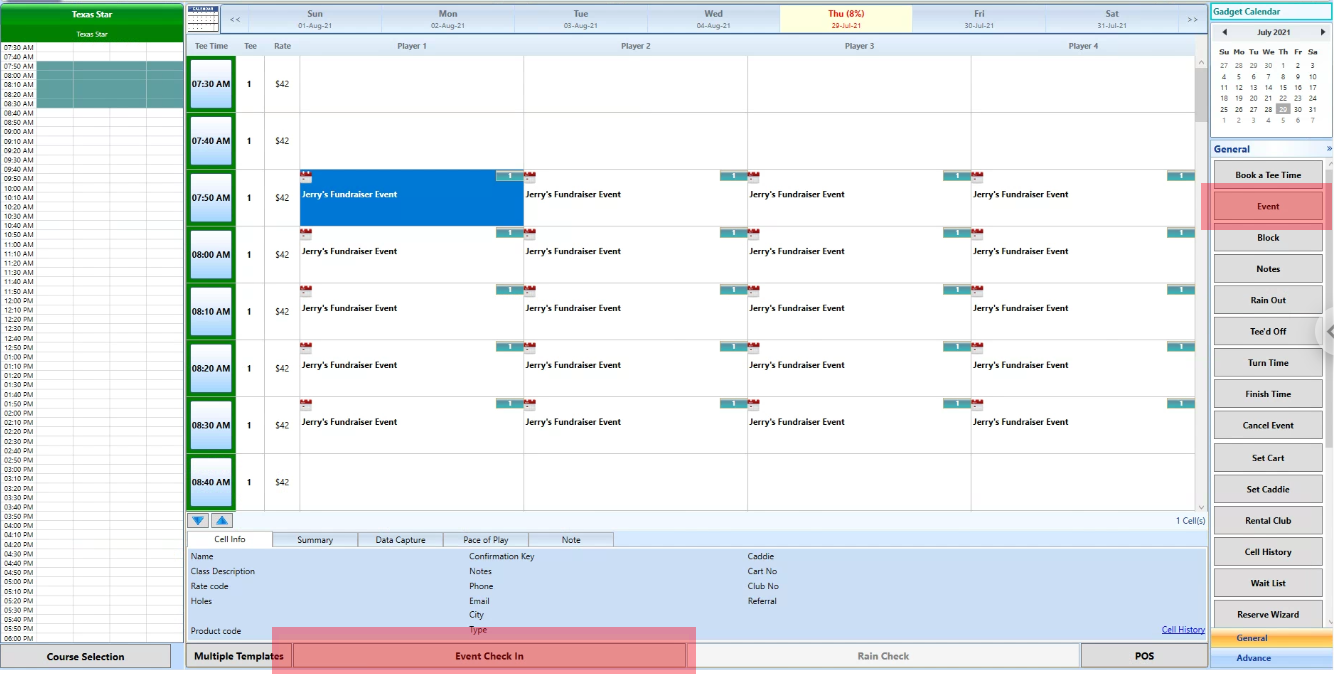
-
Select one of the event times.
-
(Optional) To view the event, select Cell History from the lower-right corner. Close the screen when finished.
-
Select Event Check In at the bottom of the screen. The Sales screen displays the event and the total for the event.
-
Finalize the sale.
-
(Optional) View the cell history of the event again on the tee sheet.
-
To see a video of this, click here>>